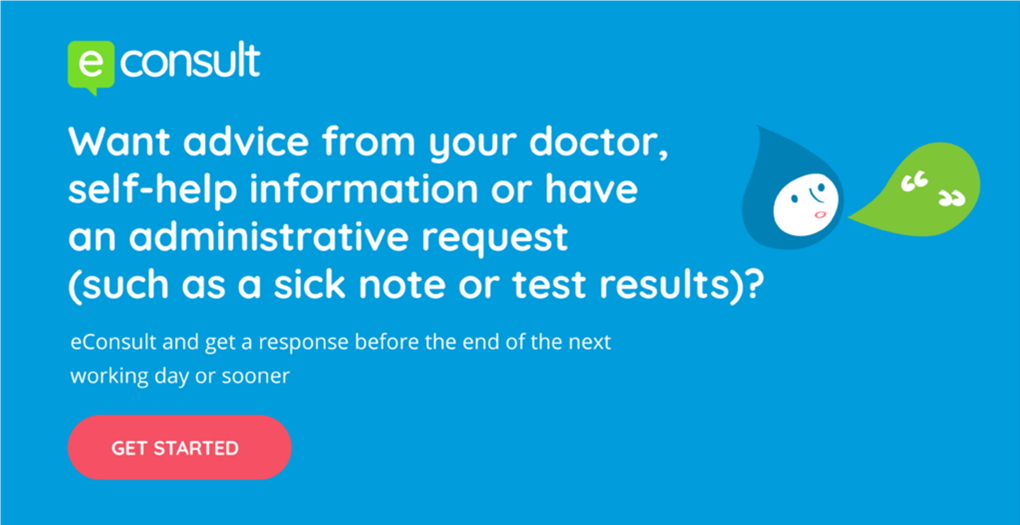This is the easiest way to access appointments, support, clinical and non-clinical advice, request medication or fit notes. If you are unable to complete the form please contact the GP reception team who will assist you.
Please click the link opposite to access our new online econsult booking form.